WhatsApp is undoubtedly one of the most popular apps and means of communication.
However, sometimes it can be a pain because you have to be part of different groups and it takes a lot of time to keep track of the conversation.
Also, there may be times when you need to message certain people who are not part of a group. In such cases, you can use the feature of WhatsApp which allows users to send messages to different people simultaneously without even creating a group.
The Broadcast List feature allows users to send messages to multiple contacts at once.
Which users can use to send the message again and again without selecting each time. This feature also prevents users from creating unnecessary groups.
How to use Broadcast List in WhatsApp?
In the first step, you have to create a WhatsApp broadcast list, using which you can message up to 256 people at the same time without creating any group.
But keep in mind that you have saved their number in your phone book.
How to Create WhatsApp Broadcast List List?
Step 1: Go to WhatsApp and tap on the three-dot menu in the top right corner of the screen
Step 2: Now search or select the contacts you want to add
Step 3: Then tap on the checkmark and your broadcast list is ready.
When you send a message to a WhatsApp broadcast list, it will be sent to all recipients on the list who have your number saved in their phone's address book.
Recipients will receive the message as a normal message. When they reply, it will appear on your chat screen as a normal message.
How to Edit Broadcast List List?
Step 1: Open your existing broadcast list
Step 2: Now tap on the three-dot menu and select Broadcast list info
Step 3: In Broadcast List Information Screen you can
Tap Edit, rename your broadcast list.
You can also add and remove recipients from the list by tapping.
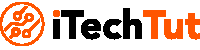






No comments:
Post a Comment
thanks