Information is all around us, and often, it is difficult to track. This can be frustrating, as important news is happening every day and it is important to stay up to date. It's difficult to filter through such a significant amount of information, follow only what you want, and interest you, without distraction.
It's efficient to follow good news sources on Facebook, as they will appear in your feed and provide the latest information as they become available. But an inadvertent click, like refresh, and that news will be lost, unless you remember exactly which page published it and when. Facebook's algorithm shows a different homepage based on their factors.
So, how do you just do what you want, without losing anything important? This is where RSS feeds come into play. RSS stands for Really Simple Syndication, basically the aggregation of all the news in one place.
What makes RSS special?
Typically, pages full of various types of multimedia files, audio and visual cues as well as advertisements. RSS reduces it to a minimum - the title, and the text that comprises the body of the page. If the main content is a video, or an audio stream (like a podcast), RSS will take that into account.
By reducing the available content to just what we want to read without being distracted by a few irrelevant stories, you have two major benefits - you can quickly find the information you want within the text, and it provides a great way to deal with compatibility issues. does. All types of devices support simple text, video and audio, which makes RSS quite powerful. Another important aspect is that RSS delivers the content to you without having to manually check it.
How does it deliver content to me?
RSS implementation is completely free for both website owners and website users. RSS readers, on the other hand, range from free to premium versions. RSS readers, or aggregators, run in the background and silently check news from subscribed channels, and create a feed for you to view.
The feed needs to be specially formatted so that readers (aggregators) can read it well. That way, your reader will show you a small piece of the news, which you can open up and read the full text if you're interested.
The aggregator will notify you of any new information available, or you will have to check them manually, it all depends on your preferences, and when the website you are subscribed to posts something new - you can access immediately.
How to use RSS Aggregators?
There are many readers out there, as the ease of use of each one makes it an extremely viable alternative. Most casual users will find one of these options the most appealing - they have a simple interface, and are incredibly simple to use.
After setting up your aggregator, all you need to do is start adding subscriptions. RSS has a unique icon that is easy to notice, and you just need to go to the desired news portal and find it or search for their RSS feed in Google. Feedly has built-in search options that can find some of the most popular feeds and add them directly to your stream.
What can RSS be used for?
Well, you don't need to just aggregate the news into your readership — you can usually subscribe to eBay search results, and many other popular platforms have the same service, allowing you direct access to whatever interests you. Huh.
Conclusion
In the end, it all boils down to convenience – RSS is incredibly easy to use, set up, and it consumes far less internet bandwidth than traditional browsing and can handle hundreds of intrusive images, pop-ups and auto Open a web page with -playing. Video.
This is especially important for those who are constantly on the move. For the rest of us, it provides an excellent stream of things we're interested in, without having to waste your time being clicked by clickbait, or having to recheck a web page to see if it's new information. Updated with.
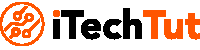






No comments:
Post a Comment
thanks