In this article, I am going to fix Apache shutdown unexpected error. When, I launched XAMPP control panel and tried to start apache service but it could not start, got repeated error that port 80 which I am using for apache service is already in use. I'm guessing a system application because I recently reinstalled all the PC network drivers. So, if you have faced this kind of problem before, please follow the steps given below.
How did I fix this issue? ok i made some configuration changes but before i go into xampp details here is the error i got when i start apache service in xampp control panel.
fix apache shutdown unexpectedly error
The first step is to check if Skype is using the port. This can also be a problem for some users, but then it does not work efficiently in some cases.
In the xampp control panel, select Configure a list of options and then select Apache (httpd.conf).
This will open this .conf file in the Notepad text editor. Select Ctrl+F, then type listen 80, and then press Enter to listen for 80.
Here change the port number from 80 to 8080, once the change is done, save the changes and then close the file.
In the xampp server control panel, click the config button for apache again, and then select Apache (httpd-ssl.conf). This will open the .conf file in the Notepad text editor.
Listen find 443 and then change port 443 to 4433 here. Once the changes are made, save the changes and then close the file.
Please be sure to save the httpd.conf and httpd-ssl.conf files after making changes. Then restart the Apache service.
Here you can see, the port number (8080) has been changed respectively and the apache service is running fine.
Now you can see in your web browser http://localhost:8080/dashboard/
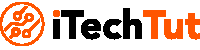
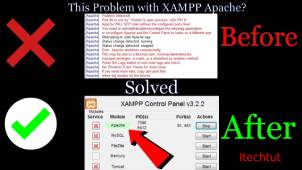





No comments:
Post a Comment
thanks