How to make phone number private? Make Your Phone Number Private In today's era, mobile has become a part of our life, if you want to live without a phone, then it becomes difficult to do so because there are many things that can be done without a mobile. It is not possible to get.
Our mobile number becomes most important in this, now there will be many people among you who do not want you to give your mobile number to any other person or in any way your mobile number should be known to an unknown person.
So in this case, there is a setting in our smartphone, after turning on which you can make your mobile a private number, here I am talking about Hide Caller ID, if you also want to Hide Caller ID of your mobile number. If you want to learn, then for that you must read this post completely.
What is Caller ID?
Caller ID is a phone feature that provides the name and number of the calling party when available, you can also understand it in such a way that when you call another person from your mobile number, the number goes there. That is called Caller ID.
Many times when a Spam Call comes on your number, you are already told that it can be a Spam Call, then all these things are known because of the Caller ID. If you block someone's Caller ID, then that ID is called as spam calls.
Caller ID is also known by different names such as: Calling Line Identification (CLID), Calling Number Delivery (CND), and Calling Number Identification (CNID). Known by other names.
How to Hide Caller ID?
If you also come in the category of those people who do not want your number to go to an unknown person for any reason and they harass you by calling again and again or if you are a woman, then you should like to stay away from the number of.
If it happens that you call anyone, then do not show your mobile number on the other side, maybe you will be a little shocked to hear this thing, then let me tell you that if you are using a smartphone, then you are very You can easily hide your Caller ID.
Note: Apps are also available on Google Play Store to Hide Caller ID, but you should not use them because they can misuse your Contacts by taking permission.
We have told you how to hide caller ID below:-
Step 1:- First of all go to Settings of your mobile.
Step 2:- There a search box is given at the top, in that you search by writing Caller ID.
Step 3: - By doing this, you will get the setting of Caller ID, now select the SIM card of which you want to Hide Caller ID.
Step 4:- This setting may take some time to open, so you will have to wait and then click on the Caller ID option.
Step 5:- Here you get three options (Network Default / Hide Number / Show Number) so here we want to hide our number so click on Hide Number.
After doing only this, when you call any person, your number will not be visible to him. Now whenever you want to turn off this setting, after coming to this option, you can click on Network Default or Show Number.
The steps we have given above for MIUI Supported Devices, if you use any other company's phone, then this method can work in them too.
If this does not happen, then you go to the settings of your mobile, then after going to the Sim Card Settings, you can get the Caller ID in Advance Settings and if you still do not get the Caller ID, then you can enter the name of your mobile company. You can search on YouTube by typing how to hide caller id in Samsung mobile?
Benefits of hiding the mobile number
This setting is only for those people who want to keep their mobile numbers private.
Many times when we are traveling in a bus or train, some of the passengers there keep an eye on our mobile-only, in such a situation, if you are talking to someone on a call, then only the name of the person talking on the call should be shown to him. Will not give a mobile number.
If you are a girl or a woman, then you should keep your mobile number private, then this setting will work very well for you.
So, friends, I hope that you have got complete information about Hide Caller ID or make your mobile number private, if still you are facing any problems with Hide Caller ID, then you can ask by writing in the comment box below. Is. We will solve this problem of yours and apart from this, if you need any other information, then tell us, you will get complete information about that thing.
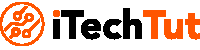
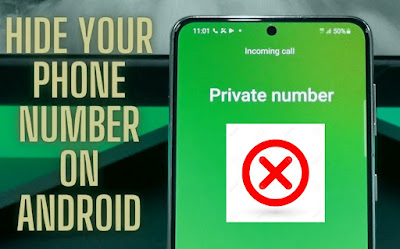





No comments:
Post a Comment
thanks