Videos are gaining popularity not only on video-oriented platforms such as YouTube, but also on social media platforms such as Facebook, Twitter, and Instagram. Everyone is busy creating or consuming video content; As a producer, influencer, viewer, or customer, So today I will discuss some best free video editing software.
 |
| Best Free Video Editing Software |
If you want to produce a great quality video, good editing is necessary. The brilliantly edited video leaves an impression on the audience.
Best Video Editing Software for Windows and MAC
1. Windows Movie Maker
Windows Movie Maker is one of the simplest and easiest free video editing software available on the Internet. It is perfect for beginners friendly as it is very easy to use. Windows Movie Maker is easy to use and powerful video making/editing software application, designed for the latest Windows 7, Windows 8, Windows 10. Windows Movie Maker has features such as effects, transitions, titles/credits, audio tracks, timeline narration, and auto movie. New effects and changes can be made and existing ones can be modified using XML code. Windows Movie Maker can apply basic effects to audio tracks such as fade or fade. Audio tracks can be exported as a sound file instead of a video file.
2. iMovie
iMovie is a free video editing software for macOS and iOS. It is made by Apple and used only in its own operating systems macOS and iOS. Apple has not released any Windows version of iMovie and has not announced any scheduled plans to develop iMovie for PC. Actually, Apple will not make money by selling iMovie for Windows. Instead, iMovie currently has and will only be a Mac / iOS exclusive video editing application. This is one of Apple's strategies that attract more people to buy and use their machines.
3. Openshots
OpenShot is a free and open-source video editing software designed for innovative design in an editing environment. This powerful video editor works in many effective ways to cut and trim your video. You can freely use unlimited tracks, video effects engine, title editor, 3D animations, slow motion, and time effects offered within the app. You can also view your audio files as a waveform, and make it part of your video. OpenShot is available in more than 70 languages worldwide.
4.Filmora
Filmora Video Editor is a powerful free video editing software for Windows users. It was originally called Wondershare Video Editor but was re-nominated as Filmora after its fifth release. Some of the key features offered by the video editor are animation, overlays, audio controls, on-screen recording, and multi-editing modes. The video editor is popular for its feature-rich but direct interface and is suitable for both beginners and advanced users. It is also available for download on Mac OS devices.
5. DaVinci Resolve
DaVinci Resolve is one of the most comprehensive video editing tools on the market. The program lets you do more than simply cut and paste a piece of a recorded clip on a timeline. With this powerful software, you can also add visual effects, correct color, and adjust audio-related aspects.
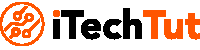





No comments:
Post a Comment
thanks