While a large number of video editing software are available for PC, the free video editor apps for Android smartphones are no less in the Google Play Store.
They are convenient to work with and have a collection of amazing features. Here, we have prepared a list of the best video editing apps for android of which are free in Play Store. With these editors, you can organize the clips to perfection and also upload videos to Facebook, Instagram, Twitter or YouTube.
 |
| Best Video Editing Apps for Android |
Best Video Editor for Android
1. KineMaster
KineMaster is one of the best apps for free Android video editor apps. This video editor app has many good features which are well designed. The app is also easy to use. It has a nice feature like drag-n-drop. If you purchase a premium video editing app plan, the watermark on the video will be removed. That is, we can do quality and professional mobile video editing.
2. PowerDirector Video Editor App
PowerDirector is a fully featured Android video editor with an easy-to-use timeline interface, but it may take you some time to get it under control. However, once you become an expert with this app, you can create professional and effective rich videos within seconds. It has more than 30 different effects and transition effects to choose and add to your video.
Using this app, you can make awesome green screen videos. PowerDirector also comes with tutorial videos for all its functions. Most of its features are available in the free version, but upgrading to the full version allows you to extract watermarks, advertisements and even videos in 1080 and 4K resolution. It is supported in Android 4.3 and above.
3. Viva Video
VivaVideo has many impressive video editing features. The application is thoughtfully designed to help you create professional looking videos directly from your Android. You can choose from hundreds of user-friendly effects that range from stickers and filters to animated clips and subtitles. It has an inbuilt slow-motion video producer and slide show producer. The necessary tasks of cutting and pasting videos, trimming, merging clips, etc. can be easily handled.
VivaVideo has over 200 million users worldwide, and is also one of the best video editing apps for Android. You can also share your work directly on various social networking sites.
4. Quik
Quik is another smart way to make excellent videos. It is fast and free. Select any of your favorite photos or video clips to create your own stories with Quik. The best thing about Quik is that it comes with automated video creation capabilities. You can crop videos, add effects, add texts, and quickly add everything to the beat of any music.
Once you finish producing the video, you can save it to your camera roll in 1080p or 720p, or even share it directly on social networking sites. Quik is reliable and does not display any annoying advertisements. It deserves to be featured in this list of the best Android video editor apps for its features and convenience.
5. FilmoraGo
FilmoraGo is a notable Android video editor app that is liked by many users. All primary tasks such as trimming, cutting, adding themes, music, etc. can be done easily. You can also create square 1: 1 videos for Instagram, 16: 9 videos for YouTube, create reverse videos, add transitions, slow motion, text, etc. to make your videos beautiful.
FilmoraGo has received some in-app purchases, but most of the amazing features are available for free. You can either save videos directly to your gallery or share them directly on any social networking site. It displays a wordmark at the end of the video, but you can remove it with an upgrade.
So, these are the best video editing app for Android from my point of view. Download any of these and start editing like a pro for your video.
If you liked this article then share it with your friends and if you have any doubts or doubts about this article, leave a comment in the comment section below, I will get back to you with a new article, Till then stay
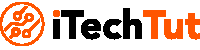





No comments:
Post a Comment
thanks